There are few more things more important than staying connected to friends and family when you’re on the road. It’s almost the first question you ask when you check in to a new hotel – what’s the Wi-fi password?
If you’re heading to East Africa, you want to make sure you can stay online and connected. The good news is that mobile internet coverage in Tanzania, Kenya, Ethiopia, Mozambique, and Madagascar is pretty good. You can either buy a local SIM for best coverage and value, or use your home provider, and Wi-fi hotspots are available in most hotels and cafes.
Here’s everything you need to know before you pack your bags.
Mobile coverage
We live in a mobile world now and nowhere is this truer than in Africa. In fact, the continent is the fastest growing market for mobile technology. Mobile penetration was at 44% across Africa in 2017, up 25% on the decade before.
This is good news if you want to rely on your mobile phone to get connected. All the major cities have good coverage, although it can get more sketchy the further out you go or in very remote areas. Africa is home to some very successful telecommunications companies, like Vodacom, Airtel, and MTN and the infrastructure is surprisingly good.
Don’t expect lightning-fast speeds – the average for the continent is below 1 Mbps. Kenya has the best speed wi-fi in East Africa, followed by Tanzania, but neither will leave you dizzy with their speed. As with everything in Africa, patience is your friend.
Go local
The best option to get online is to buy a local SIM. Internet bundles are so affordable that even if you’re visiting a few countries, you can just buy a new SIM for each one.
In Tanzania, the most reliable providers are Vodacom and Tigo. In Kenya, go for Safaricom or Airtel. Airtel is also the best option for Madagascar, while in Mozambique you should choose Movitel. Things are a little trickier in Ethiopia where Ethio holds a monopoly on the mobile network. You’ll need to register your phone on the network, so make sure you go to an Ethio store rather than buying a SIM from a supermarket or kiosk.
In all of these countries, you will need your passport to buy a SIM. The easiest way is to pick one up at the airport as soon as you land. The reseller will take a photocopy of your ID and may also need to take a photo. In cities, look out for vendor signs when you reach your destination.
Always investigate the internet packages and load one up straight away. You can usually get anywhere from one to ten GB, depending on your usage, for just a few dollars.
If you want to keep both your home SIM and get a local one, some phones allow you to swap out the memory card for a secondary SIM. Otherwise, pick up a cheap unlocked phone from the internet before you go, or even on the ground once you arrive in Africa.
For the price and hassle, you really are much better off getting a local SIM. However, if you don’t feel like buying a new SIM card, make sure to check your roaming rates before you leave home! Most US and European telcos can offer you a roaming package if you absolutely must hold on to your own SIM. Don’t forget to turn on your roaming and set up your phone to warn you once you’ve used a certain amount of data. You can usually set this up in your phone settings.
Public Wi-Fi hotspots
Most hotels and cafés offer Wi-fi in East Africa, either for free or a small fee. Just ask for the password when you check in or order your coffee.
However, it can sometimes feel like you’re located several miles from the router. Theoretically, you can see the internet, but you have just one lousy bar of service and it takes 15 minutes to load your email. Obviously, the closer you are to the router the better. It may be as simple a solution as walking down to the bar to work, rather than staying in your room.
But if you’re consistently running into poor connectivity, you definitely want to invest in a portable Wi-Fi booster. Depending on your needs, you can find different types of models. There are dongles you can plug into your laptop to help boost its connectivity. These are simple plug and play things that provide instant signal strength.
If you want to connect a few devices, you are better off going for a multi-device booster. These take a little longer to set up, but then act essentially as a duplicate router in your room. Once you’ve set it up, you can connect your laptop, mobile phones, Kindle and tablet all at the same time. Keep in mind that you’ll need to keep it charged to make sure it works.
As you can see, getting online in East Africa can be relatively simple and cheap, especially if you go local. Sure, there may be some quirks and problems, but in the most part, you should be able to stay connected while traveling in this region.
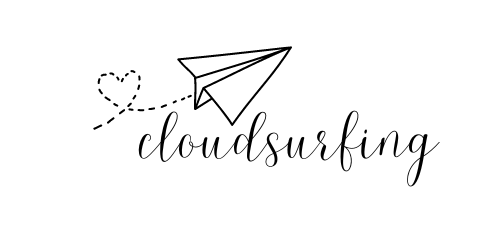

Comments are closed